Meta Data
The meta data API allows you to store additional information with storage items, this allows for extra functionalities such as holding a list of backups, last modification time, last access time, whether the file is encrypted or no, ...
Loading the Meta Data
You can load the meta data using IStorage.LoadMetaData or SaveSystemAPI.LoadMetaDataAsync method:
StorageMetaData metaData = await SaveSystemAPI.LoadMetaDataAsync("my-identifier");
Modifying the Meta Data
StorageMetaData metaData = await SaveSystemAPI.LoadMetaDataAsync("my-identifier");
// Add a new custom meta data
metaData["Corrupted"] = true;
// Or modify existing meta data
metaData["Encrypted"] = false;
// Save the modified meta data
await SaveSystemAPI.SaveMetaDataAsync("my-identifier", metaData);
Disabling the Meta Data
You can disable the meta data feature by disabling the Use Meta Data in a Settings preset:
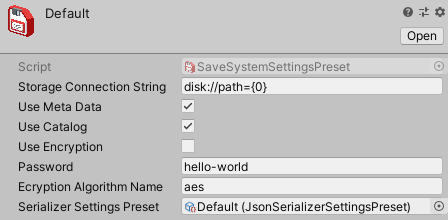
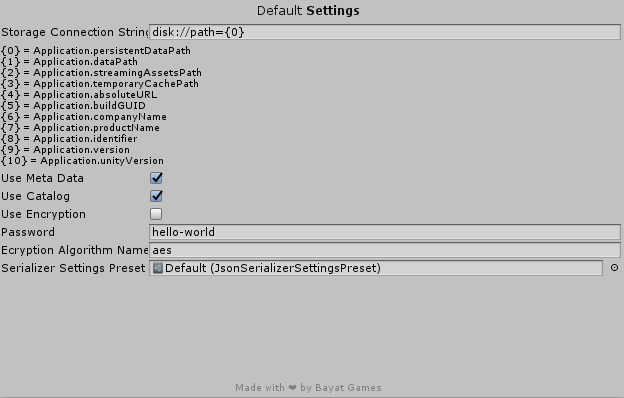
Or using the Settings window or by setting the UseMetaData property of SaveSystemSettings class:
SaveSystemSettings settings = SaveSystemSettings.DefaultSettings.Clone();
settings.UseMetaData = false;
Or disable it from default settings:
SaveSystemSettings settings = SaveSystemSettings.DefaultSettings;
settings.UseMetaData = false;