Installing PlayMaker Integration
Requirements
You need to have PlayMaker installed, if you don’t own it or not installed it, go and install it to use Save Game Pro PlayMaker integration:
Installation
Open Window > Save Game Pro > Settings window:
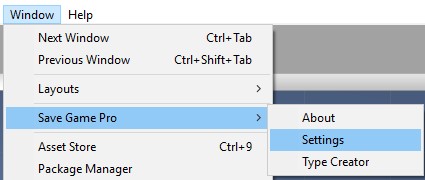
Go to Integrations section:
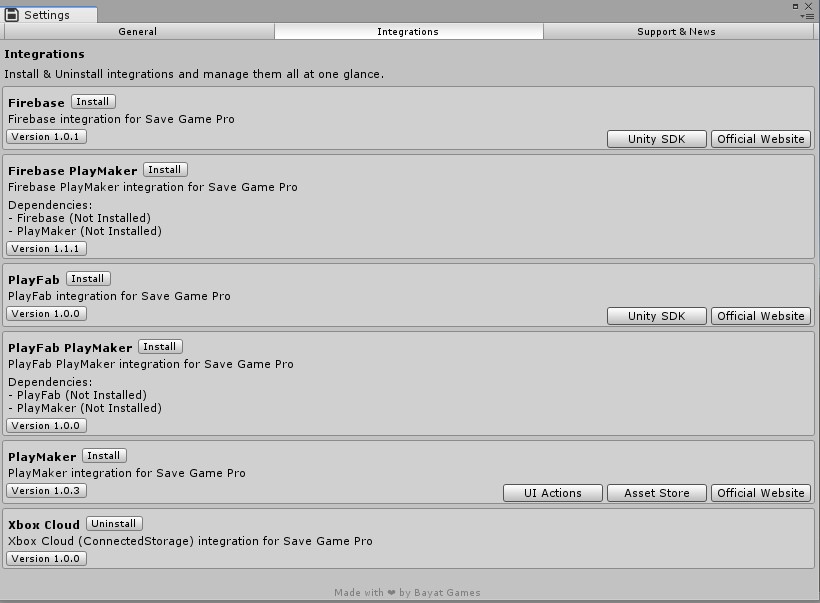
Now, Click Install button next to the PlayMaker title to install Save Game Pro PlayMaker integration.
Example Setup
There is a file included in the PlayMaker integration folder inside BayatGames/SaveGamePro/PlayMaker/Extra/PlayMakerGlobals, this file contains all the global variables required in the example to work properly, so when you have installed PlayMaker and looking to check the Save Game Pro PlayMaker Cloud example, import this file via PlayMaker/Tools/Import Globals menu.
The file is available for download at here too for your convenience.