Installing PlayFab Integration
Requirements
You need to have PlayFab Unity SDK installed to install Save Game Pro PlayFab integration:
Installation
Open Window > Save Game Pro > Settings window:
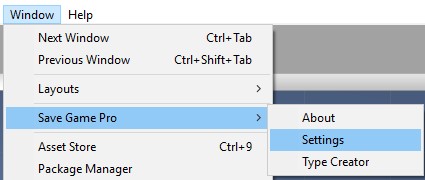
Go to Integrations section:
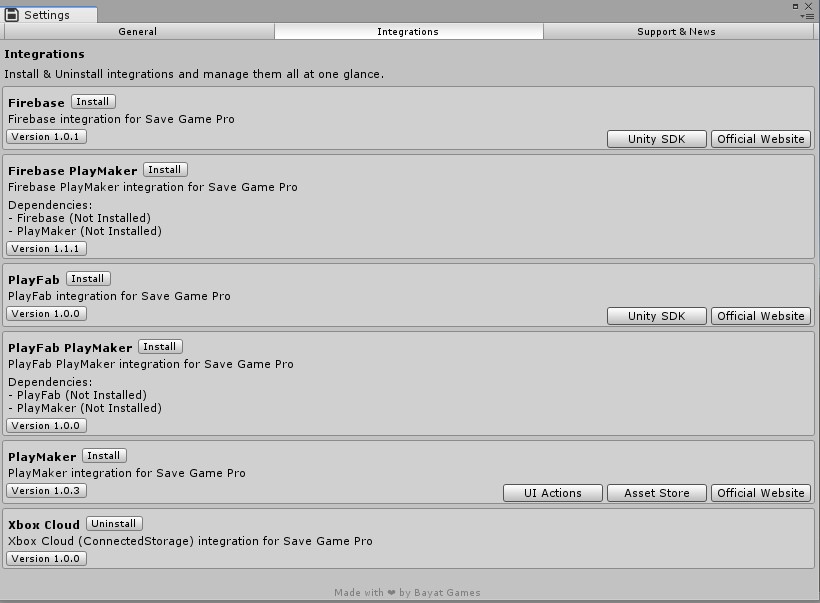
Now, Click Install button next to the PlayFab title to install Save Game Pro PlayFab integration.