Creating Custom Type
You can create custom types Manually or Automatically using Type Creator.
Automatically using Type Creator
In the Unity Editor, at the Toolbar, Go to Window > Save Game Pro > Type Creator to open Type Creator window.
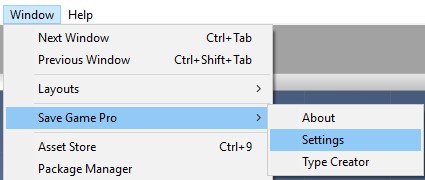
now in this window you can search for the desired type and create it at the specified path, if the Type you are looking for is a custom type that is created by you, you can find it at Assembly-CSharpassembly, and searching in the Types panel for the type name.
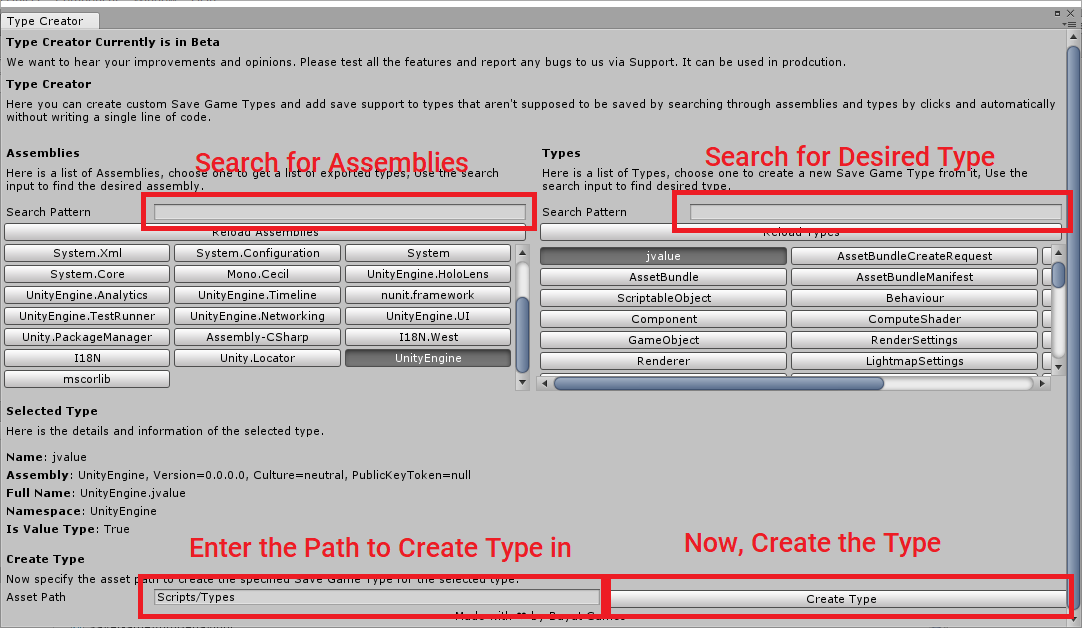
Manually
Create a new C# script and name it SaveGameType_{Your Type Name Here} and open it.
Now, place this template code in the script and replace the Type name and script name with your own values:
using System;
using System.Collections;
using System.Collections.Generic;
using UnityEngine;
namespace BayatGames.SaveGamePro.Serialization.Types
{
/// <summary>
/// Save Game Type MyCustomType serialization implementation.
/// </summary>
public class SaveGameType_MyCustomType : SaveGameType
{
/// <summary>
/// Gets the associated type for this custom type.
/// </summary>
/// <value>The type of the associated.</value>
public override Type AssociatedType
{
get
{
return typeof ( MyCustomType );
}
}
/// <summary>
/// Write the specified value using the writer.
/// </summary>
/// <param name="value">Value.</param>
/// <param name="writer">Writer.</param>
public override void Write ( object value, ISaveGameWriter writer )
{
base.Write ( value, writer );
}
/// <summary>
/// Read the data using the reader.
/// </summary>
/// <param name="reader">Reader.</param>
public override object Read ( ISaveGameReader reader )
{
base.Read ( reader );
}
/// <summary>
/// Read the data into the specified value.
/// </summary>
/// <param name="value">Value.</param>
/// <param name="reader">Reader.</param>
public override void ReadInto ( object value, ISaveGameReader reader )
{
base.ReadInto ( value, reader );
}
}
}
Now, replace the MyCustomType with your own desired type.
Here is a example type that helps you make your desired type:
using System;
using System.Collections;
using System.Collections.Generic;
using UnityEngine;
namespace BayatGames.SaveGamePro.Serialization.Types
{
/// <summary>
/// Save Game Type Vector3 serialization implementation.
/// </summary>
public class SaveGameType_Vector3 : SaveGameType
{
/// <summary>
/// Gets the associated type for this custom type.
/// </summary>
/// <value>The type of the associated.</value>
public override Type AssociatedType
{
get
{
return typeof ( UnityEngine.Vector3 );
}
}
/// <summary>
/// Write the specified value using the writer.
/// </summary>
/// <param name="value">Value.</param>
/// <param name="writer">Writer.</param>
public override void Write ( object value, ISaveGameWriter writer )
{
UnityEngine.Vector3 vector3 = ( UnityEngine.Vector3 )value;
writer.WriteProperty ( "x", vector3.x );
writer.WriteProperty ( "y", vector3.y );
writer.WriteProperty ( "z", vector3.z );
}
/// <summary>
/// Read the data using the reader.
/// </summary>
/// <param name="reader">Reader.</param>
public override object Read ( ISaveGameReader reader )
{
UnityEngine.Vector3 vector3 = new UnityEngine.Vector3 ();
foreach ( string property in reader.Properties )
{
switch ( property )
{
case "x":
vector3.x = reader.ReadProperty<System.Single> ();
break;
case "y":
vector3.y = reader.ReadProperty<System.Single> ();
break;
case "z":
vector3.z = reader.ReadProperty<System.Single> ();
break;
}
}
return vector3;
}
/// <summary>
/// Read the data into the specified value.
/// </summary>
/// <param name="value">Value.</param>
/// <param name="reader">Reader.</param>
public override void ReadInto ( object value, ISaveGameReader reader )
{
base.ReadInto ( value, reader );
}
}
}
Now, use the same approach to make your custom type savable.
Note: The ReadInto is used for classes and not for structs, that means if your custom type is a class, you should use both Read and ReadInto.
Note: If your type is a Component, you can SaveGameType.CreateComponent to initialize the component with a game object, we use this inside Read method, here is an example of Component type:
using System;
using System.Collections;
using System.Collections.Generic;
using UnityEngine;
namespace BayatGames.SaveGamePro.Serialization.Types
{
/// <summary>
/// Save Game Type BoxCollider2D serialization implementation.
/// </summary>
public class SaveGameType_BoxCollider2D : SaveGameType
{
/// <summary>
/// Gets the associated type for this custom type.
/// </summary>
/// <value>The type of the associated.</value>
public override Type AssociatedType
{
get
{
return typeof ( UnityEngine.BoxCollider2D );
}
}
/// <summary>
/// Write the specified value using the writer.
/// </summary>
/// <param name="value">Value.</param>
/// <param name="writer">Writer.</param>
public override void Write ( object value, ISaveGameWriter writer )
{
UnityEngine.BoxCollider2D boxCollider2D = ( UnityEngine.BoxCollider2D )value;
writer.WriteProperty ( "size", boxCollider2D.size );
writer.WriteProperty ( "edgeRadius", boxCollider2D.edgeRadius );
writer.WriteProperty ( "autoTiling", boxCollider2D.autoTiling );
writer.WriteProperty ( "density", boxCollider2D.density );
writer.WriteProperty ( "isTrigger", boxCollider2D.isTrigger );
writer.WriteProperty ( "usedByEffector", boxCollider2D.usedByEffector );
writer.WriteProperty ( "usedByComposite", boxCollider2D.usedByComposite );
writer.WriteProperty ( "offset", boxCollider2D.offset );
writer.WriteProperty ( "sharedMaterial", boxCollider2D.sharedMaterial );
writer.WriteProperty ( "enabled", boxCollider2D.enabled );
writer.WriteProperty ( "tag", boxCollider2D.tag );
writer.WriteProperty ( "name", boxCollider2D.name );
writer.WriteProperty ( "hideFlags", boxCollider2D.hideFlags );
}
/// <summary>
/// Read the data using the reader.
/// </summary>
/// <param name="reader">Reader.</param>
public override object Read ( ISaveGameReader reader )
{
UnityEngine.BoxCollider2D boxCollider2D = SaveGameType.CreateComponent<UnityEngine.BoxCollider2D> ();
ReadInto ( boxCollider2D, reader );
return boxCollider2D;
}
/// <summary>
/// Read the data into the specified value.
/// </summary>
/// <param name="value">Value.</param>
/// <param name="reader">Reader.</param>
public override void ReadInto ( object value, ISaveGameReader reader )
{
UnityEngine.BoxCollider2D boxCollider2D = ( UnityEngine.BoxCollider2D )value;
foreach ( string property in reader.Properties )
{
switch ( property )
{
case "size":
boxCollider2D.size = reader.ReadProperty<UnityEngine.Vector2> ();
break;
case "edgeRadius":
boxCollider2D.edgeRadius = reader.ReadProperty<System.Single> ();
break;
case "autoTiling":
boxCollider2D.autoTiling = reader.ReadProperty<System.Boolean> ();
break;
case "density":
boxCollider2D.density = reader.ReadProperty<System.Single> ();
break;
case "isTrigger":
boxCollider2D.isTrigger = reader.ReadProperty<System.Boolean> ();
break;
case "usedByEffector":
boxCollider2D.usedByEffector = reader.ReadProperty<System.Boolean> ();
break;
case "usedByComposite":
boxCollider2D.usedByComposite = reader.ReadProperty<System.Boolean> ();
break;
case "offset":
boxCollider2D.offset = reader.ReadProperty<UnityEngine.Vector2> ();
break;
case "sharedMaterial":
if ( boxCollider2D.sharedMaterial == null )
{
boxCollider2D.sharedMaterial = reader.ReadProperty<UnityEngine.PhysicsMaterial2D> ();
}
else
{
reader.ReadIntoProperty<UnityEngine.PhysicsMaterial2D> ( boxCollider2D.sharedMaterial );
}
break;
case "enabled":
boxCollider2D.enabled = reader.ReadProperty<System.Boolean> ();
break;
case "tag":
boxCollider2D.tag = reader.ReadProperty<System.String> ();
break;
case "name":
boxCollider2D.name = reader.ReadProperty<System.String> ();
break;
case "hideFlags":
boxCollider2D.hideFlags = reader.ReadProperty<UnityEngine.HideFlags> ();
break;
}
}
}
}
}